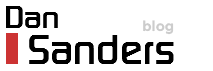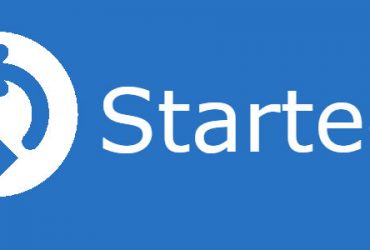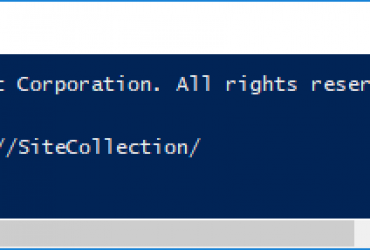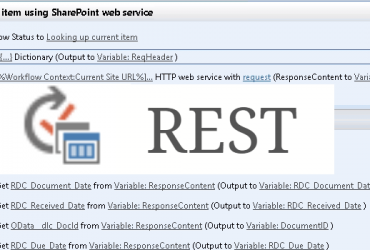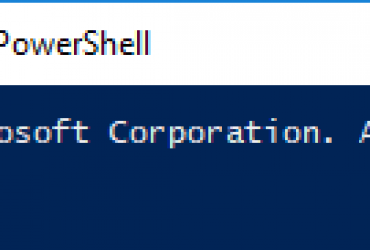Running SharePoint 2010 Management Console.
To install a solution we use the Add-SPSolution command. If you are using a Sandboxed solution you would use Add-SPUserSolution instead.
Add-SPSolution c:pathSharePointProject2.wsp
Solution added, now to deploy:
Install-SPSolution –Identity SharePointProject2.wsp –WebApplication http://sp2010 -GACDeployment
To upgrade the solution:
Update-SPSolution –Identity SharePointProject2.wsp –LiteralPath c:pathSharePointProject2.wsp –GACDeployment
And to uninstall solution:
Uninstall-SPSolution –Identity SharePointProject2.wsp –WebApplication http://sp2010 Remove-SPSolution –Identity SharePointProject2.wsp