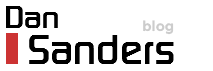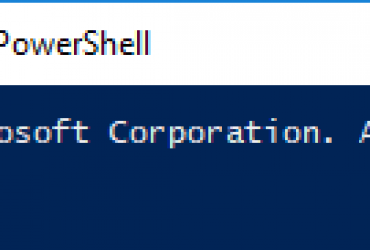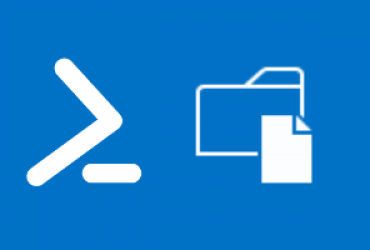SharePoint may not be the best platform to create a Service Desk type system on it as there are free systems out there you can use without much set up (i.e. Spiceworks).
However anything can be set up in SharePoint, you just have to put the effort in to make it work.
My business requirement was to replace the dated ASP.net Help Desk system in SharePoint Foundation as this is a common platform they use for other systems and registers. SharePoint is due to be replaced with SharePoint Standard for Document Management, however this was required before then.
Here’s what I came up with:
(Note: everything is set up OOTB with no addins or costs.)
End Users View:
 |
| Service Desk Home Page |
 |
| Requests in Progress |
 |
| View of Request |
 |
| Clicking ‘Add a comment’ from ribbon |
 |
| Comments Tab |
 |
| Closing a Request |
Admin View:
(Not all views are shown)
 |
| Notice extra Menu Items |
 |
| Requests Assigned to Me |
 |
| Extra functions in Ribbon |
 |
| Admin Page, Graphs created using SSRS |
 |
| Creating a New Request |
 |
| Adding a new Incident, for IT purposes only |
 |
| If Incident is current, will show up in multiple places |
Wiki Help Center:
What Makes this Work
The system is set up using a number of SharePoint Lists and 1 SharePoint 2010 Workflow.
Some of the views are using JavaScript and CSS to display data differently.
I will create a more detailed post on how to replicate the system in due time, but the basics are the following:
Main SharePoint Lists:
– Email Options: Workflow references this to know who to email to. This way the admin can make changes without needing to use SharePoint Designer.
– IS Service Desk: Main Request list. Multiple forms are created in SharePoint Designer to hide fields not relevant. List has about 24 columns
– Site Pages: All the the different end user views
– IS Admin Pages: All the different admin views, permissions locked down
– Site Assets: JavaScript, CSS, Icons Etc.
– Attachments: Self Explanatory
One SharePoint 2010 Workflow created with SharePoint Designer
Basic stages are:
– Initialize Request
> Set due date
> Set Requester
> Set CaseID
– Update Comments
– Assign To
– Re-activate Request
– Quick Close
– Resolved
SharePoint Request Form:
Tabs – http://onlinehtmltools.com/tab-generator/#skin4-top-basic_display
Columns – http://gridinator.com/
Custom Layout – http://www.markrackley.net/2013/08/29/easy-custom-layouts-for-default-sharepoint-forms/
Multiple display and edit forms created in SP Designer to hide feilds for views on Service desk list