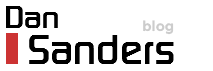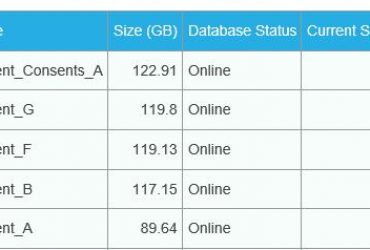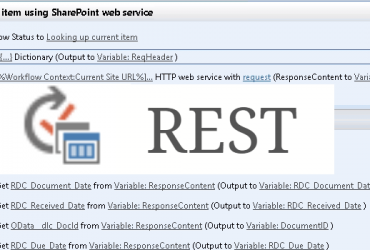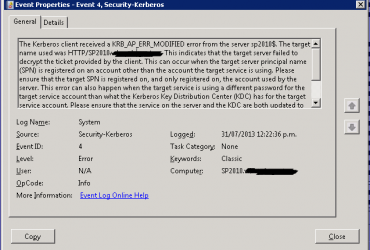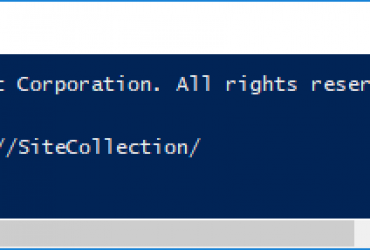I needed to add the custom Content Type (CT) “RDC_Link to Document” to all Libraries of sub-sites of a particular site.
My CT has already been created using the UI at Site Collection > Site Settings > Content Types
Running the below PowerShell code in the SharePoint Management Shell solved my problem.
$site = Get-SPSite http://intranet
$CTtoAdd = $site.RootWeb.ContentTypes["RDC_Link to Document"]
$Web = Get-SPWeb http://intranet/Web/
$Web.webs | ForEach-Object {
$_.title
$_.webs.lists | where { $_.BaseTemplate -eq "DocumentLibrary" } | ForEach-Object {
#I used $_.Webs.Lists above to target the 3rd level down (i.e. http://intranet/Web/Web/Web)
if($_.title -eq "Site Assets")
{
write-host "Skip Site Assets"
}
else
{
try
{
$ct = $_.ContentTypes.Add($CTtoAdd)
write-host "Content type" $ct.Name "added to list" $_.Title
$_.Update()
}
catch
{
write-host "Failed to add Content type" $ct.Name "to list" $_.Title
}
}
}
}
$Site.Dispose()
$Web.Dispose()
If you wanted to add the CT on all Libraries in your Site Collection you would replace the first 5 lines to the following:
$CTtoAdd = $site.RootWeb.ContentTypes["RDC_Link to Document"]
$Site = Get-SPSite http://SiteCollection/
$site | Get-SPWeb -Limit all | ForEach-Object {
$_.title
$_.lists | where { $_.BaseTemplate -eq "DocumentLibrary" } | ForEach-Object {
To delete CT’s and for other ways to add them, check out this blog post