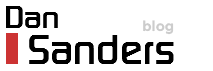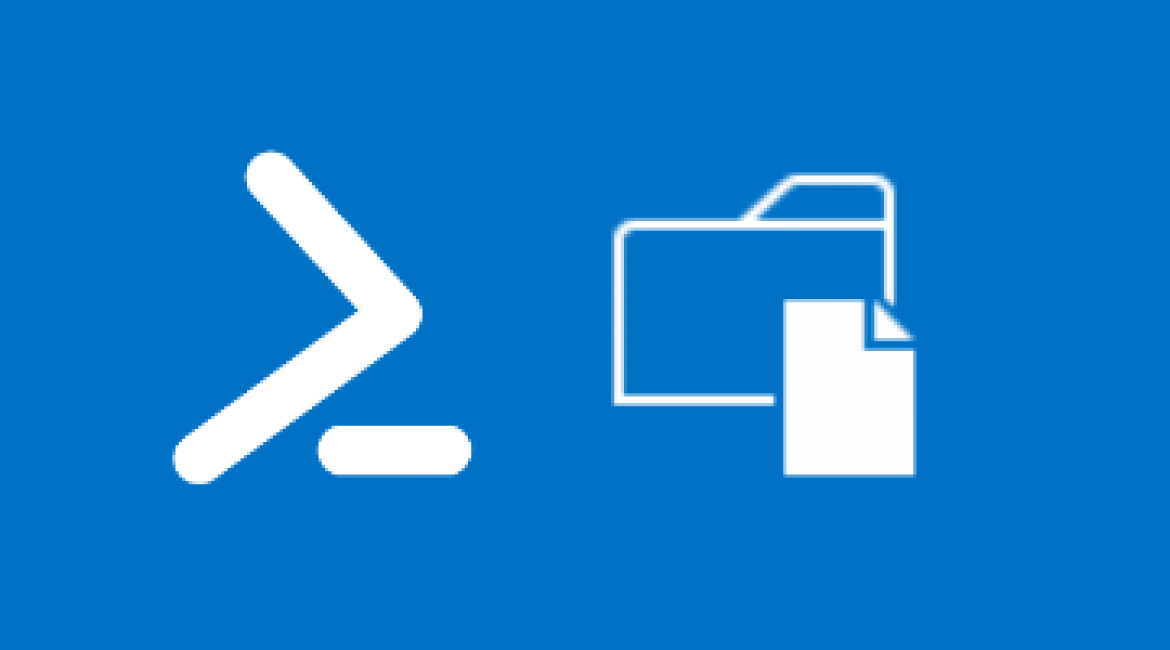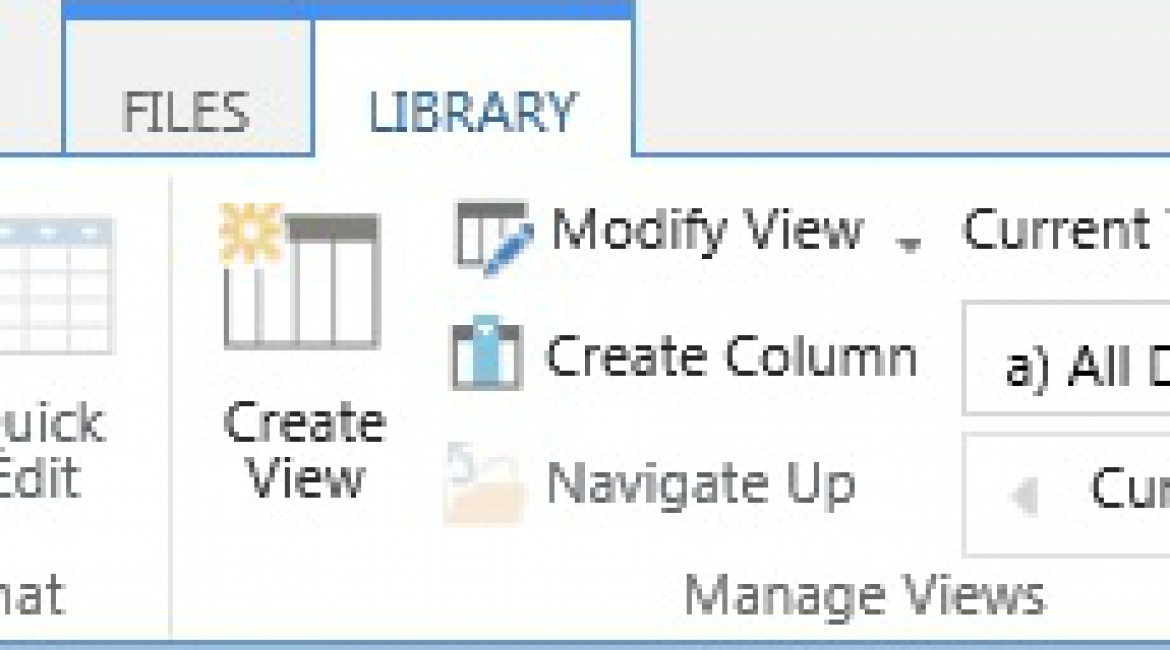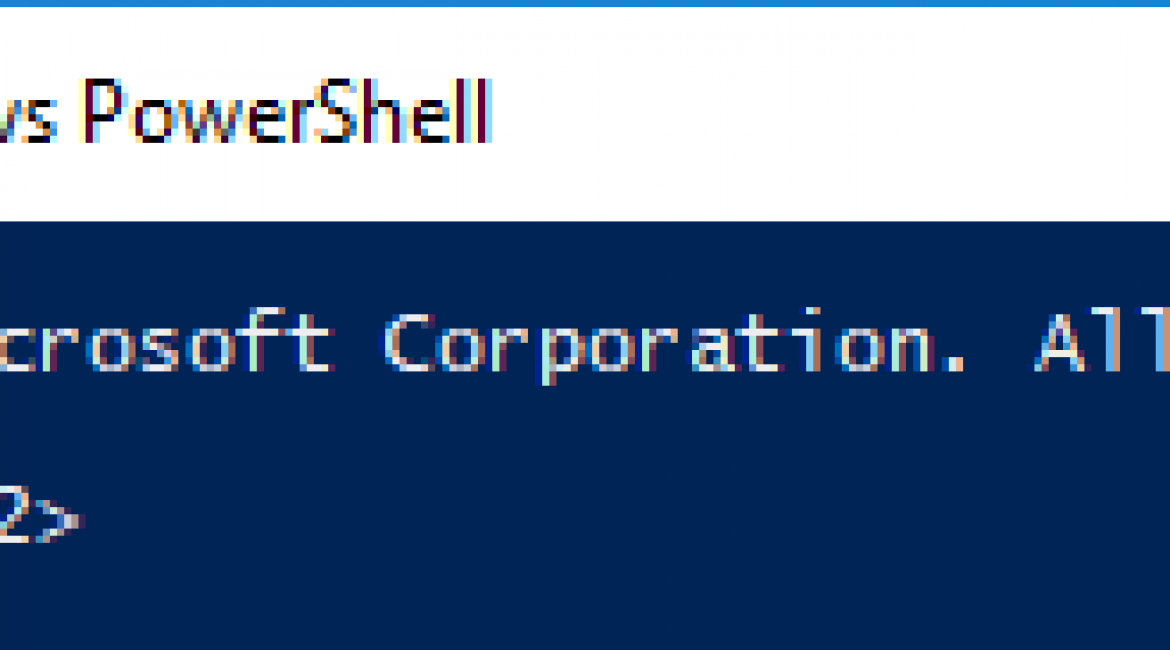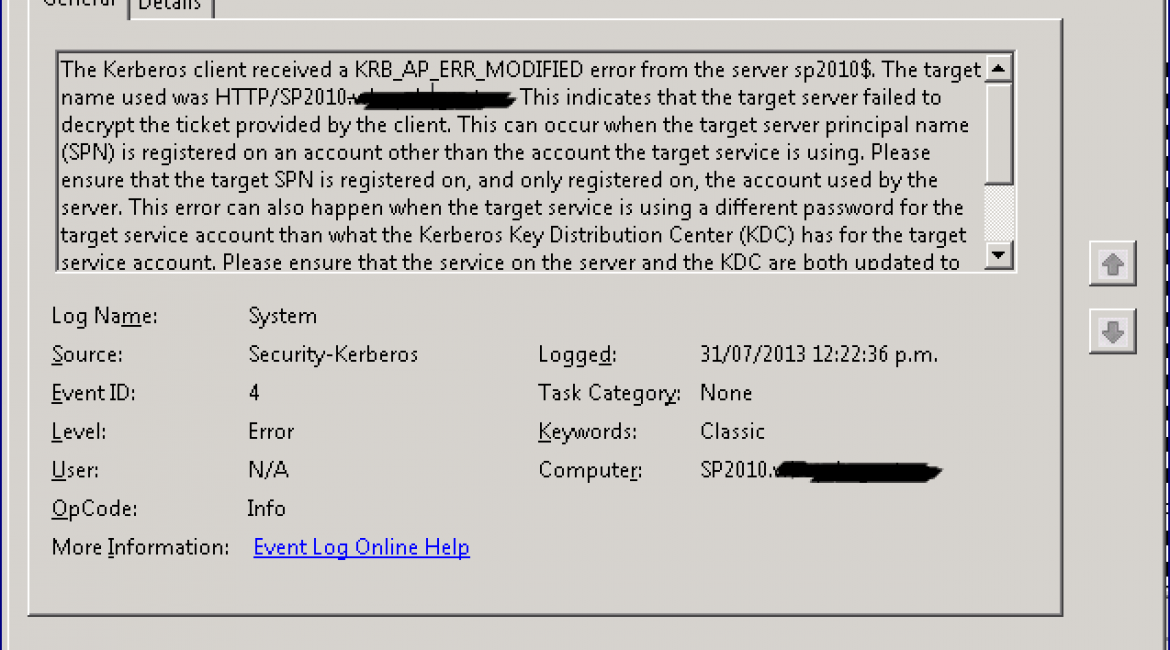Adding a column to a Content Type (CT) at a library level with PowerShell.
The reason you might want to do this is you may have a Choice column with different choice data in it in each library, but the column name is the same. Adding the a Site Column at a global level to the CT will not put the unique options in the CT at each library. […]