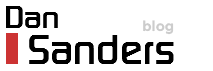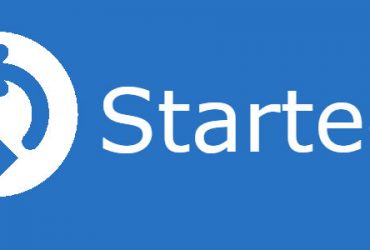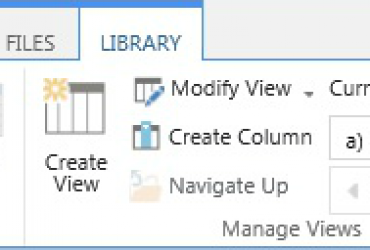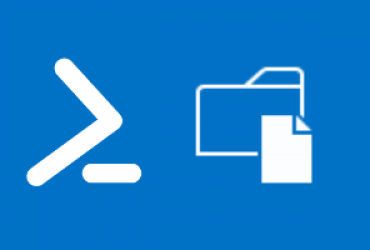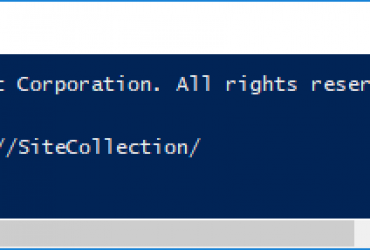The workflow I have deployed/enabled globally is a SharePoint 2013 workflow.
SharePoint 2013 workflows are hosted on the Workflow Manager platform.
To add the workflow on all Libraries, we need to add a new workflow subscription to the workflow manager using the ID of our Workflow definition.
To find the workflow definition ID:
$Web = Get-SPWeb http://site/web/ #Web where the Workflow feature is enabled. $wfm = New-object Microsoft.SharePoint.WorkflowServices.WorkflowServicesManager($web) $defSevice = $wfm.GetWorkflowDeploymentService() $wfDefs = $defSevice.EnumerateDefinitions($false) $wfDefs | Format-Table ID, DisplayName
Set the workflow definition ID from the above result into the $WorkflowDefinition variable below.
$Web = Get-SPWeb http://intranet/web/
$Web.webs | ForEach-Object {
$_.webs | ForEach-Object { #I'm targeting 3rd Web down.
$wfm = New-object Microsoft.SharePoint.WorkflowServices.WorkflowServicesManager($_)
$defSevice = $wfm.GetWorkflowDeploymentService()
$wfDefs = $defSevice.EnumerateDefinitions($false)
### Update below variable with yours
$WorkflowDefinition = "Workflow Definition ID goes here"
###
$wfDef = $wfDefs | where {$_.Id -eq $WorkflowDefinition}
$wfTaskList = $_.Lists["Workflow Tasks"]; #Task and History lists must exist, see note below.
$wfHistoryList = $_.Lists["Workflow History"]
$_.lists | where { $_.BaseTemplate -eq "DocumentLibrary" } | ForEach-Object {
if($_.title -eq "Site Assets")
{
write-host "Skiping Site Assets"
}
else
{
$wfSubService = $wfm.GetWorkflowSubscriptionService()
#Create Workflow Subscription
$sub = New-object Microsoft.SharePoint.WorkflowServices.WorkflowSubscription
$sub.DefinitionId = $WorkflowDefinition
$sub.Enabled = $true
$sub.Name = $wfDef.DisplayName
#Build start options
$startOptions = New-Object "System.Collections.ObjectModel.Collection[System.String]"
# $startOptions.Add("ItemAdded") #When item added
# $startOptions.Add("ItemUpdated") #When item updated
$startOptions.Add("WorkflowStart") #Allow manual start
$sub.EventTypes = $startOptions
$sub.SetProperty("HistoryListId", $wfHistoryList.Id)
$sub.SetProperty("TaskListId", $wfTaskList.Id)
try{
$wfSubService.PublishSubscriptionForList($sub, $_.Id);
write-host "Workflow" $wfDef.DisplayName "successfully associated to" $_.title
}
catch{
write-host "Workflow FAILED to associate for" $_.title
}
} #End Else
} #End Lists Loop
} #End $_.webs Loop
} #End $Web.webs Loop
The task/history lists must exist in each library before running the above code.
Enabling the Publishing feature on a site creates these for you. You can do this through PowerShell here. (refer to bottom of post)
Resources:
– StackExchange question answered by Caroline which is where I got the basis of the above code from.
– Great post on Get-SPScripts which shows adding a workflow through PowerShell and seems to add the Tasks/History list if they don’t exist.